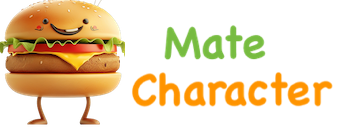
Our browser extension and integrated website bring animated characters to your screen with just one click, adding fun and excitement to your day!
Enjoy dynamic character formations during short breaks, while waiting for video ads, or as a fun way to conclude a meeting, celebrate achievements, unwind after studying, or lift your mood when feeling down.
1) Enable/Disable
For the browser extension, it is enabled by default after installation and can be managed via its settings page. On the website, it activates automatically when visiting the homepage. Once enabled, a random animated character appears in the bottom-right corner. Clicking it reveals a formation of dancing characters. The browser extension currently supports one dance style, while the website offers four, with more coming in future updates.
2) Dance on Geometric Formations
When a dance starts, a randomly chosen geometric formation appears with one lead character at the center and 12 surrounding it. Available shapes include hearts, circles, triangles, squares, trapezoids, hexagons, and more. Click the bottom-right button to explore 20 unique formations.
3) Build My Mates
Just type a topic of interest into the input box at the bottom of page and click the "Build My Mates" button. It will search our animation dataset and find contextually related characters to build a personalized team for you. For quick access, popular topics are listed in the right sidebar — click any of them to instantly view a custom performance.
4) Magic Wand Feature
(Website exclusive) Toggle the Magic Wand icon at the top-right corner to switch between two display modes. When highlighted, a variety of characters appear in the formation; when unhighlighted, a single character repeats throughout.
5) Confetti Feature
(Website Exclusive) Click the Confetti icon in the top-right corner to toggle between two modes. When highlighted, confetti will fall from the top when the characters start dancing. When unhighlighted, the effect is disabled.
The browser extension provides the basic character game, while the website offers advanced features, including more dance styles and animations. Clicking the "Build My Mates" button or "Fancy Dance" link inside the extension redirect to the website to display related performance. On the website, clicking "Go Back" will return you to the previously redirected tab.
Have fun exploring different characters and their exciting formations!